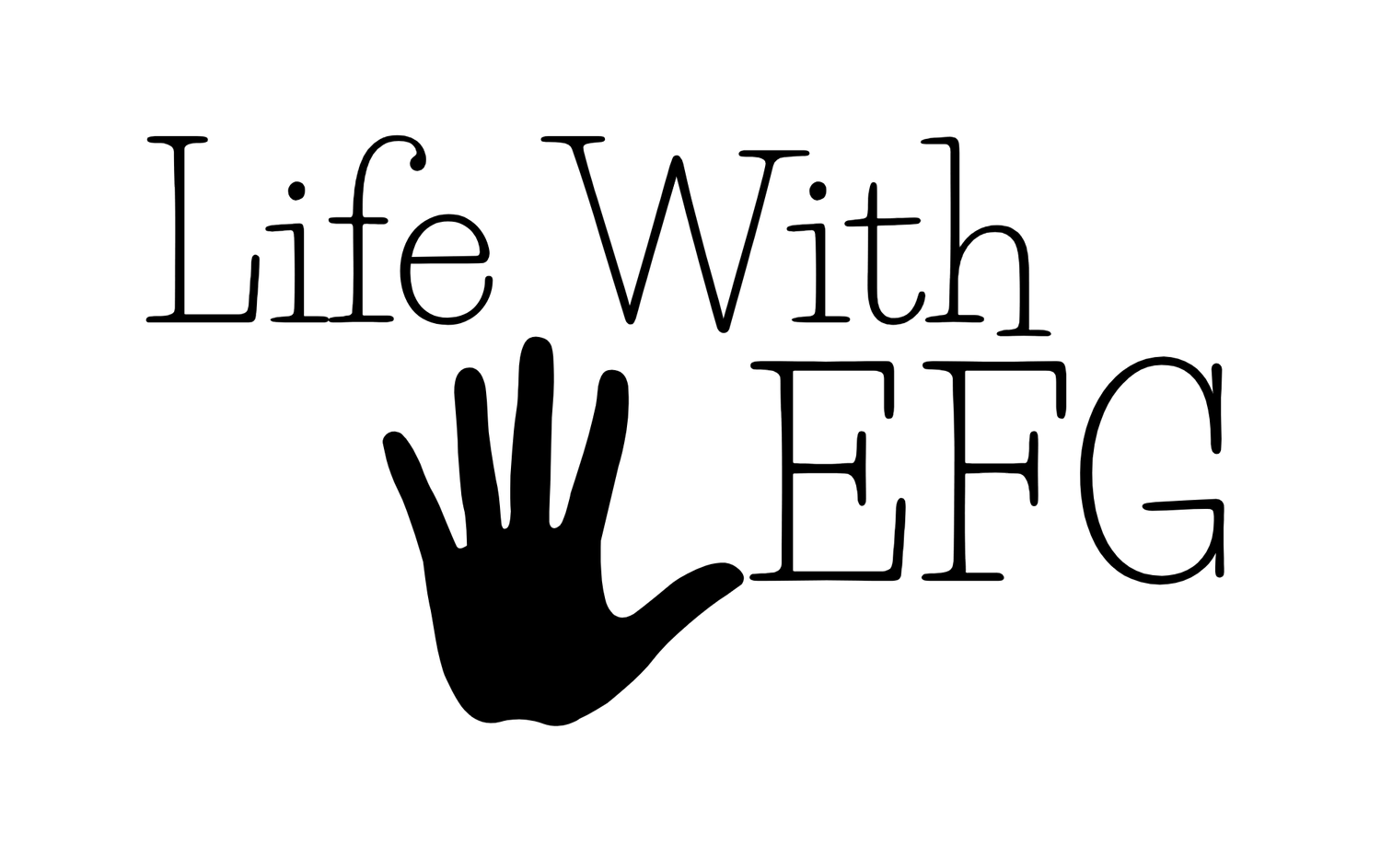I've gotten a few comments lately about the magazine you received after you sent in your RSVP. I'm so glad you're all liking it so much! The entire process started as an idea for a keepsake for us. A way to capture a moment in time and be able to share it with our future children. We then realized that it might be a fun way for all of our guests to get to know us as a couple, especially if they only knew one of us really well.
I've also gotten comments that some of you can't believe I made it in excel, and have no idea how to even go about doing something like that. I thought it would be fun to show you a bit of how it all came together.
Line up first, Fill in Later:
I used regular tabs in excel, set up in a landscape orientation, and used the ruler to split them in half where the paper would be folded.
It was sometimes hard to visualize everything, but I trusted that it would come together eventually.
For some pages I had loose ideas of what I wanted, but didn't have everything I needed to put them together at the time. Instead I'd use a lot of place holders - there was text everywhere reminding myself to add in a large picture (as soon as we got our engagement pictures back) or an empty text box with text reminding me to get Tom to write something up for it. Even in the crossword puzzle above, there were some clues we were still working out.
Text boxes were my friends:
Because I was creating a booklet where the pages would fold over, I couldn't design pages next to each other, but instead had to do it the way it would print. So nothing lined up. I keep track of it by labeling the tabs. Above: Page 7 on the left, 12 on the right.
An early version of the 'Top 5' page before we had decided on a reception venue (and the skywalk was instead an attraction to visit) or some of my favorite restaurants closed
Every single piece of text in there was contained in a different text box. I was able to move them around wherever I wanted, change the color (which I used RGB codes in order to match them to our color scheme), the font (if I couldn't find one I liked, I'd download new styles from online), and size as necessary.
Personalize as Necessary:
Excel is actually pretty flexible. You can crop pictures as well as edit them for color/exposure, and even add frames to them. Anything added (text boxes, lines, shapes) can be customized to have a transparent or solid background, can be outlined, and you can even specify the size or placement.
Get everything on paper
After I had everything in place, I printed the file as a pdf, and printed it out back to front to test that everything lined up correctly. A few edits later, I sent Tom off to Kinkos to print it for real. They have the ability to print high quality, on glossy paper, and even stapled them for us. The end result was something that looked like an actual magazine! This is definitely one of my favorite things I've created for this wedding.